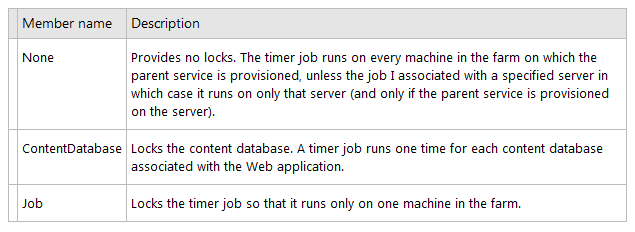So, to achieve this, to transform something like this:
"/Date(1392291352347)/"
into this:
"2014-02-13 11:35:52"
we can use a function like this one:
function formatDatetime(jsondate) {
var match;
if (jsondate == null || !(match = jsondate.match(/\d+/))) {
return "";
}
var d = new Date();
d.setTime(match[0] - 0);
var month = d.getMonth() + 1;
var day = d.getDate();
var hour = d.getHours();
var minute = d.getMinutes();
var second = d.getSeconds();
var output = d.getFullYear() + '-' +
(('' + month).length < 2 ? '0' : '') + month + '-' +
(('' + day).length < 2 ? '0' : '') + day + ' ' +
(('' + hour).length < 2 ? '0' : '') + hour + ':' +
(('' + minute).length < 2 ? '0' : '') + minute + ':' +
(('' + second).length < 2 ? '0' : '') + second;
return output;
}
References:http://stackoverflow.com/questions/9050763/format-date-in-jquery
http://stackoverflow.com/questions/4586424/how-do-i-convert-this-json-datetime